Recently, I have worked on three small projects at my company. They are similar to "Little Red Book," opening a bank account, and "Taopiaopiao."
The last one is a replica of "Taopiaopiao." Throughout the entire process, it can truly be said that it is the most concise learning path to get started with iOS! So, let's get started with iOS~
Our Positioning#
Targeted towards students who have a basic understanding of OC (Objective-C) syntax and want to get started with iOS.
If you don't understand, it's okay. I will provide some introductions to OC syntax at appropriate places.
PS: Here is an OC tutorial that you can refer to anytime: Objective-C Tutorial (https://www.yiibai.com/objective_c) - Yiibai Tutorial.
Our Goals#
Very simple, it is to create the app "Shrimp Ticket" below and get started with iOS!
Let's briefly introduce the past and present of Ticket~
Past: "Taopiaopiao"#
First, let's take a look at the homepage and details page of "Taopiaopiao" (subject to deletion❗️):

Now let's analyze the functions that should be included on the homepage:
1️⃣ Launch - Load the content within the page range.
2️⃣ Pull up - Load the content outside the page range.
3️⃣ Pull down - Refresh and reload the content within the page range.
4️⃣ Click the ticket purchase button - The button becomes grayed out and the text changes to "Purchased."
5️⃣ Click on a movie - Redirect to the corresponding details page.
PS: The relevant information of the movies is stored on the backend, and the backend can be set up using python -m SimpleHTTPServer [port] (built-in on Mac). Within the local network, you can access the contents of the service folder, which includes the movie list and details, through http://ip:port/.
Present: "Shrimp Ticket"#
First, let me give you a preview. What does "Shrimp Ticket" that you are about to learn look like? Of course, I believe you can do even better throughout the entire process!
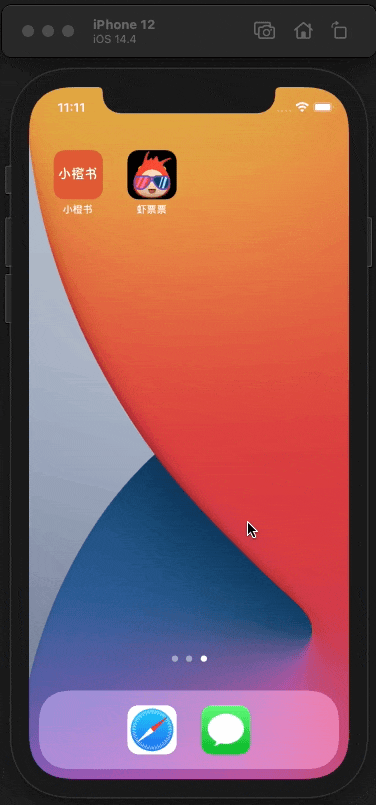
So, are you looking forward to it? Or are you leaving disappointed? Feel free to leave a comment with your thoughts and suggestions!
Until Next Time#
We will discuss:
- The history of iOS (we can't miss out on the story of iOS)
- How to create an iOS project
- Several important configurations in the project
Now You Can#
Give It a Try#
- Buy a Mac (https://www.apple.com.cn/mac/)
- Install Xcode (App Store)
- Like / Bookmark / Follow (Don't forget to check for updates next time)
Think About It#
- What information about the movies should be stored on the backend? What file format should be used?
- Any expectations for this course? Feel free to leave a comment!